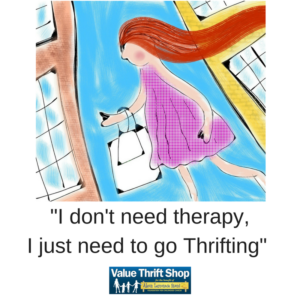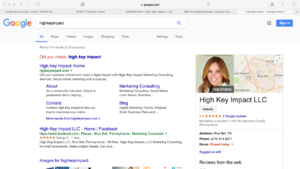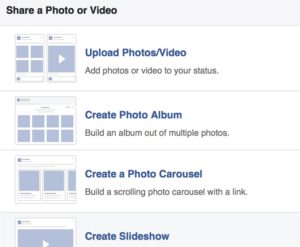Adding content to your website’s blog or social media channels is an ongoing challenge, especially for a small business. How much can you toot your own horn without turning off your followers? There has to be more to write about or post when sharing on your company’s social media sites.
Find out how to create engaging posts with these tips about Social Media Content Ideas in 2020.
The 80/20 rule applies here. Post about ‘related’ topics to your business 80% of the time. Sell your products or services through about 20% or less of your posts.
-Our friends at Hubspot found the perfect answer. Its called the blog ideas generator. And it does just that.
As an example, I added these 5 words to the generator:
- Food
- Restaurant
- Italian
- Dining Out
- Small Plates
The topics which were created include:
Food: Expectations vs. Reality
Will Restaurants Ever Rule the World?
The Next Big Thing in Small Plates
Italian (Cuisine) Explained in Under 140 Characters
This Week’s Top Stories About Dining Out
Some of these are pretty worthwhile posts.
-Another way to find new content is through Google Trends. Type in your subject matter and a bunch of related topics will show up. For this example, I typed in the words “Exercise Class’, Google Trends Shows me the locations where the phrase is trending, trending topics related to the phrase and related queries.
The queries which stand could be potential topics for this blog or social media post. What is NIA exercise? or Where to find the best hip hop exercise classes near you.
– Use a tool such as Buzz Sumo’s Topic Analyzer to see what’s trending on the web. This tool captures recent articles and blogs related to your topic as an idea generator for your own blogs or post.
-Monitor your competitors social media posts and websites to see what they are talking about. You don’t want to copy what your competitors are doing and you want to find your own voice on the web, but at the same time, you don’t want to be left out of the conversation. Google My Business monitors your competitor’s posts for you in a section called:
Businesses like yours are posting!
Look at the posts and get inspired for more ideas from them.
-Content posting about your business can be as simple as sharing a customer testimonial via Facebook or Google or sharing a customer photo using your product/services. Please note: Before you share customer information, check with them for their permission.
– Humor always works. Find a funny quote about your industry and create an image with the quote and a related photo. Read some big brand examples of using humor on Twitter here.
– Use Memes. “In addition to millennials,…. memes can speak to any generation. Memes are popular on social media, and every generation is represented on social media platforms, primarily Facebook.” from Forbes.com
“Think of memes as jokes passed across social media in the form of image macros (those pictures of babies or cats or whatever with bold black-and-white words on them), hashtags (the thing you amended to what you just wrote on Twitter), GIFs (usually of a celebrity, reality star, or drag queen reacting to what you just wrote on Twitter), or videos (that Rick Astley video people used to send you).” (from Wired.com)
There are a variety of social media content ideas in 2020 –many sources are available to help you find creative marketing messaging for your small business. The key is to take the time and find what fits with your brand. Building a vault of content gives your small business social media value and showcases your products or services in their best light without being overly sales-y or pushy or over posting a sales call to action.
For more information about Content sources, contact Cheryl@highkeyimpact.com.

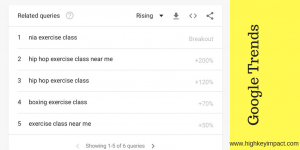




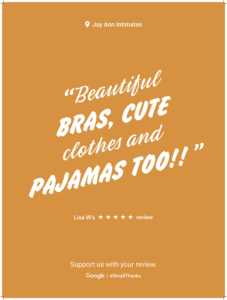 Your end result may look like this: (from a bra store client)
Your end result may look like this: (from a bra store client)