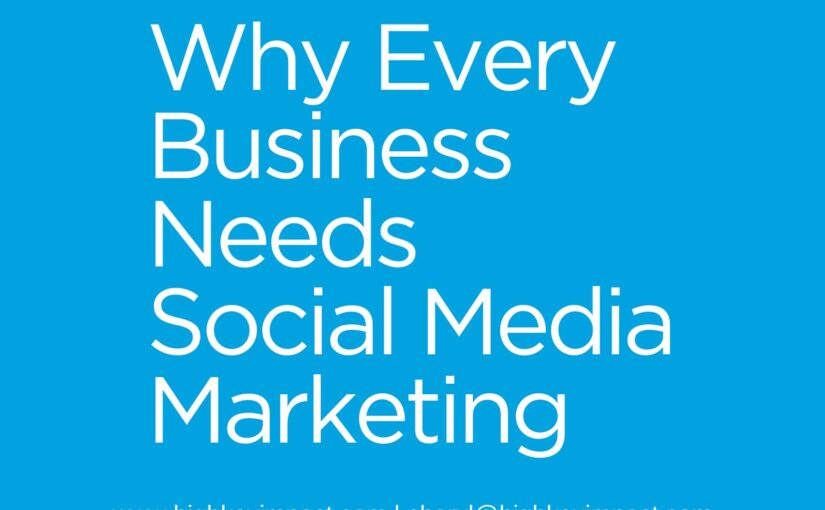As a small business just starting out, it’s important to make sure you are easily discoverable by potential customers. One of the most important ways to do this is through search engine optimization (SEO), which involves optimizing your website to rank higher in search engine results pages (SERPs). This blog post will outline some essential steps you can take to get found on Google and other search engines like Bing and Duck, Duck, Go.
How to Start: Marketing for Small Businesses
-
Research relevant keywords
The first step to optimizing your website for search engines is researching relevant keywords. People use these words or phrases to search for products or services your business offers. By studying these keywords, you can gain insight into the specific terms and phrases people use to find businesses like yours. Once you have a list of keywords, you can use them to optimize your website’s content.
-
Optimize your website’s content
Once you have a list of relevant keywords, you can start to optimize your website’s content. This includes things like your website’s title tags, meta descriptions, and header tags. Make sure to use your target keywords in these elements. However, don’t overdo it – search engines can penalize websites for keyword stuffing. Instead, focus on creating high-quality content that includes your keywords in a natural way.
-
Build backlinks
Backlinks are links from other websites to your website. They are an important factor in search engine rankings. Backlinks for small businesses starting up indicate to search engines that other websites consider your content to be valuable and worth linking to. There are a number of ways to build backlinks. These include guest blogging, creating high-quality content that other websites may want to link to, and participating in online communities related to your industry.
-
Use local SEO techniques
If your business serves a local area, it’s important to use local SEO techniques to ensure that your website appears in local search results. This can include things like creating local business listings on sites like Google My Business, Yelp, Next Door, and others, optimizing your website’s content with local keywords and your location. Use schema markup to provide search engines with information about your business’s location.
-
Monitor and analyze your website’s performance
Once you’ve implemented these marketing strategies with your start-up small business, it’s important to monitor and analyze your website’s performance in search engine rankings. Use tools like Google Analytics and Google Search Console to track your website’s traffic and search engine performance. This will allow you to identify areas for improvement and adjust your SEO strategies accordingly. It usually takes weeks, if not months, for the search algorithms to find your website.
-
Stay up to date with SEO best practices
Finally, it’s important to stay up to date with SEO best practices. Search engine algorithms are constantly evolving, and what works today may not work tomorrow. Make sure to stay informed about the latest SEO trends and updates, and adjust your strategies accordingly. This will help ensure that your website continues to rank well in search engine results pages.
Moreover, by optimizing your website for search engines, you have taken an important step in getting your business found by potential customers. Continue to research relevant keywords, optimize your website’s content, build backlinks, use local SEO techniques, monitor your website’s performance, and stay up to date with SEO best practices. While SEO can be a complex and time-consuming process, it’s worth the effort to ensure that your business is easily discoverable by potential customers.
Contact High Key Impact, LLC for more start-up small business digital marketing needs.