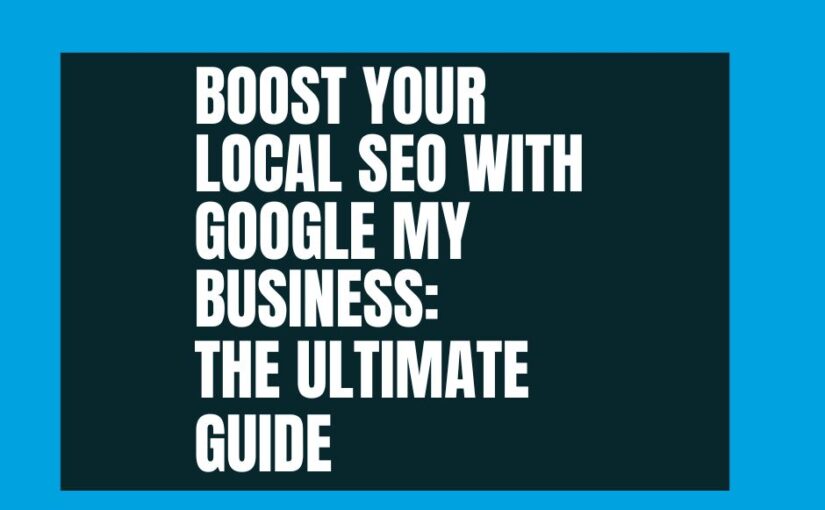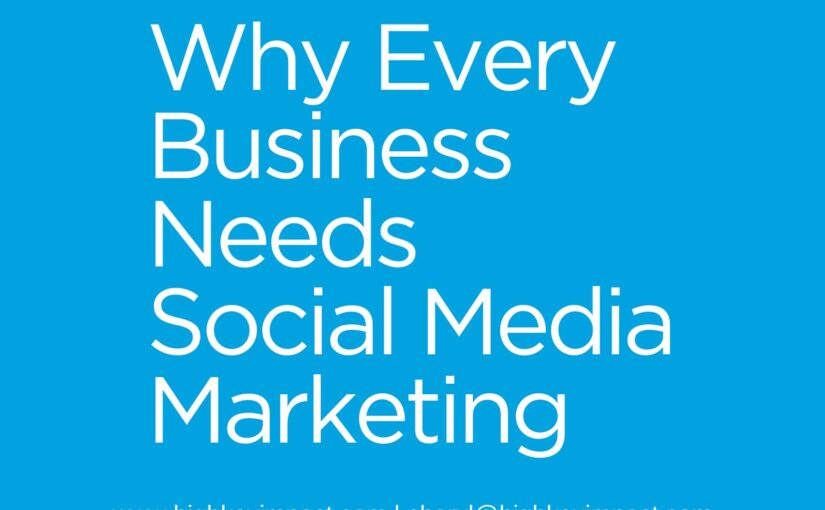Best Days and Times to Post on Instagram, Facebook, and LinkedIn for Small Businesses
In the vast world of digital marketing, timing is everything. As a small business owner or manager, leveraging social media platforms like Instagram, Facebook, and LinkedIn can significantly boost your brand’s visibility and engagement. However, understanding the optimal times to post on each platform is crucial for reaching your target audience effectively.
Instagram: Captivating the Visual Audience
Instagram is the go-to platform for visual storytelling, making it a powerful tool for small businesses looking to showcase their products or services.
To maximize your impact on Instagram, consider the following:
Peak Times for Engagement:
Instagram tends to see higher engagement during lunch breaks (11 am – 1 pm) and evenings (7 pm – 9 pm). It would help if you experimented with posting during these hours to determine what works best for your specific audience.
Weekday vs. Weekend:
While weekdays generally perform well, weekends can also be reasonable for higher engagement. Use Instagram Insights to analyze your audience’s activity patterns and adjust your posting schedule accordingly.
Story Highlights:
Leverage Instagram Stories to maintain a consistent presence throughout the day. Post updates, behind-the-scenes content, and promotions in your Story Highlights, ensuring your audience stays engaged even during non-peak hours.
Facebook: Navigating the Diverse Demographics
Facebook remains a social media giant with a diverse user base, ranging from teenagers to seniors. To tailor your posts effectively, keep the following considerations in mind:
Midweek Sweet Spot:
Studies suggest that Wednesdays are particularly strong for Facebook engagement, which peaks between 11 am and 1 pm. Experimenting with midweek posts can help you tap into a receptive audience.
Early Bird Catches the Worm:
Consider scheduling posts earlier in the day, as many users tend to browse Facebook during their morning routines or commutes. Aim for posts between 9 am and 12 pm to catch the attention of the early birds.
Weekend Strategies:
Facebook engagement often spikes on weekends, especially on Sundays. Use this to your advantage by planning content that aligns with your audience’s weekend interests or activities.
LinkedIn: Nurturing Professional Connections
LinkedIn is the professional networking hub where small businesses can establish authority and connect with industry professionals. When posting on LinkedIn, focus on the following timing strategies:
Business Hours Priority:
Since LinkedIn focuses on business connections, peak times fall between 10 am and 12 pm. Tailor your content to align with the professional mindset, sharing industry insights, success stories, and informative articles during these hours.
Midweek Professionalism:
Similar to Facebook, midweek is optimal for LinkedIn engagement. Tuesdays and Wednesdays, specifically, are considered high-traffic days. Plan your posts accordingly to maximize visibility.
Lunchtime Networking:
Capitalize on the lunchtime window (12 pm – 1:30 pm) for LinkedIn posts. Professionals often check their LinkedIn feeds during lunch breaks, providing an excellent opportunity to share valuable content that aligns with their interests.
In the ever-evolving landscape of social media marketing, understanding when to post on Instagram, Facebook, and LinkedIn can make a significant difference for small businesses. By recognizing the unique behaviors of each platform’s audience, you can tailor your content to maximize engagement and ultimately drive your business forward.
Remember, the key is to follow general guidelines and monitor your audience’s habits using analytics tools provided by each platform. Regularly assess the performance of your posts and adjust your strategy accordingly. Consistency, relevance, and adaptability are the pillars of a successful social media presence for small businesses. So, seize the opportunity, experiment with your posting schedule, and watch your digital presence flourish.