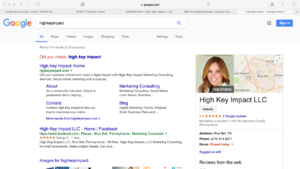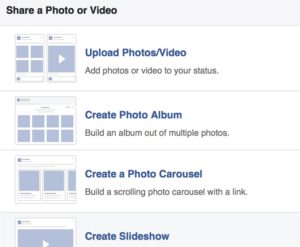Everything just changed.

The way you do business is different. Your customers are homebound. Shopping in a retail store is non-existent. B2B business meetings are now on video conferencing sites. Service-based businesses are struggling to figure this out.
A new normal has emerged, at least for the next several weeks, if not, months.
You’re thinking “What’s next? What should I do for my small business?”
What’s Next?
As a social media marketing consultant, High Key Impact has been on the front lines of small business marketing since Coronavirus and social distancing was uttered out of our mouths. We’re learning as we go along, and we see many instances where business success is about taking the right approach.
Our clients are living proof of some of our favorite real world examples, including:
-small retailers who have to close up shop, but then build up their website’s online store virtually, or through Facebook & Instagram shopping
-the dance studio offering video classes with a paid subscription
-a niche marketing company providing new messaging for their clients who have no idea what to say in their posts or emails to their customers
-the lawyer and real estate agent who are both staying connecting with clients electronically and are continuing to drive revenue, albeit at a fraction of what it was
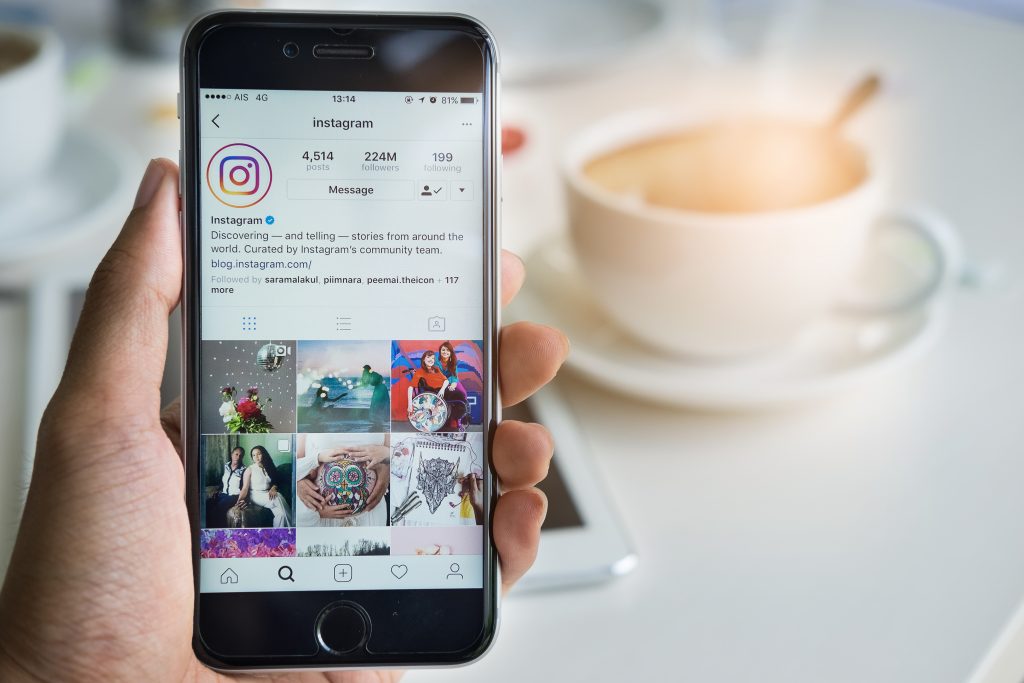
Social Media Marketing Tips: Covid-19 Era
SO, What Can You Do as a small business owner to continue on, whether you are closed, open or operating in a limited capacity?
- Update your Google My Business listing-Google gives you the opportunity to change your hours and your status through GMB. All you need to do is login to your GMB account and go to the info tab. Your hours will be listed there. You can also set your business as ‘temporarily closed’ so that customers don’t come to your location. This will not change your SEO standing on Google.
- Add a note on your website-Is your current business status portrayed on your website? Many sites are using pop-ups or banners to discuss Covid-19 specific plans and best practices for their industry. For example, service-based businesses list their disinfection & sanitation practices when delivering product, and B2B businesses are stating they are available to meet clients virtually with video conferencing. They are also referring to CDC links.
What do you want to communicate to your customers on your website? - Keep your social media channels active-Continue to post on Instagram, Facebook, LinkedIn, and Twitter. Your posts are still relevant to your customers as they want to know you’re doing ok. Fill them in on your business status from week to week. Tell them about your employees and how they are coping. Communicate about any new operational plans you have or are implementing….You get the idea; stay in front of them as much as possible.
- Stay positive-While everything on social media sounds doom and gloom, try to be a voice of positivity. If you are a real estate agent, talk about how to use this extra time at home to organize and de-clutter your home. If you are a retail clothing store, offer dress down tips to be comfortable working from home. Use video, Facebook Live, and uplifting posts to show your commitment to your local community, followers, and fans. Share inspirational quotes or uplifting news.
What does your marketing communications look like during our new normal? Are you in need of new ideas, social media support or help?
Contact cheryl@highkeyimpact.com from High Key Impact to schedule a Zoom call today.